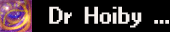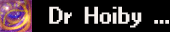|

HOME
FREEWARES

HobRes32 2.8.2 (NEW)
CatchColor 1.0.11 (NEW)
OpenGL Infos 1.13
Explorer Patch (256 colors TrayIcons)
HobComment Explorer Extension
HobComment XP Shell Extension
Mouse Jail
Who Lock Me ? 2.0
LockWindows
ATI Wonder Remote - BSPlayer Plug'In
GoTo Shared v1.0
SVNSync v1.4
SVNSync Explorer Extension v1.0.2
Hob New Project Wizard v1.0
WinCRC v1.2
FolderContextMenuEx v1.0
LockComputerOnBoot v1.1
SimpleShot v1.0
NetClipboard v1.0
NoWinKey v1.0.2 (NEW)
ClipboardCleaner v1.0.0 (NEW)
BOARD GAMES

Kings and Things
RESOURCES

Small Font 6x10 for LCD Monitor
ARTIFICIAL INTELLIGENCE

Spirops IA Toolkit
Spirops Crowd Toolkit
WORK WITH ME ?
WORK WITH MY FRIENDS ?
CONTACT ME
|

|
|