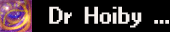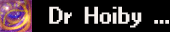| |
| Title: Does it work on Vista? |
[2008-03-25] |
|
| Does it work on Vista? |
| I don't know. I'll try as soon as possible. | [2008-03-26] | |
| |
| Title: Option for "Close File Handle" instead of Kill Entire Process, |
[2008-03-27] |
|
| Is this possible for inclusion on future release? sysinternals has excellent application called "Process Explorer" which has "close handle" feature, however it is more time consuming to use that one, I prefer the excellent and simple interface of WhoLockMe. :) What do you think? |
| It's a big question. I hesitated a long time to do that. My conclusion is : kill a program is safe, but close an handle of a running program isn't and you can't predict the aftermath. | [2008-03-29] | |
| |
| Title: Great Interface / Analysis algorithm to improve |
[2008-04-03] |
|
Your program ist much more comfortable and gives more details than the before used mst's IsUseBy. Just Great!
But when I register a dll (for example) which it's not deleteable then and I'm use IsUsedBy - it can analyse that it's locked by the explorer.exe
WhoIsLock shows nothing / doesn't react (that's one point aswell; there should be a message if ther is no blocking process found or if WhoLockMe already runs one time at that moment)...
So keep on with your good work 8)
|
| Try WholockMe 2. | [2009-02-16] | |
| |
| Title: Interface great / Analysis algorithm to develop |
[2008-04-03] |
|
Your program has a really great interface and gives a lot of information. So I like it much more than the before used program mstIsUsedBy. But It looks like that the analysis algorithm of yours is less good, yet. Because when I register a dll (like CommentExt.dll) then IsUsedBy tells me that the explorer.exe is using it. WhoLockMe shows nothing (that's also one point; it should show a message if the file/folder is not in use or if WhoLockMe is already running).
So continue your good work! ;) |
I think it's fixed with WholockMe 2.
Thank you for your suggestion. | [2009-02-16] | |
| |
| Title: I have a request :) |
[2008-04-07] |
|
Can I have sources of this program for non-commertial using? Just for study.
Thanks, malvinnna@mail.ru |
No.
Too much time to clean and package.
Sorry :(
Watch systernals website, may be it will be helpful
| [2009-02-16] | |
| |
| Title: http://www.dr-hoiby.com/WhoLockMe/ |
[2008-04-11] |
|
Cool tool! I noticed a typo on http://www.dr-hoiby.com/WhoLockMe/: please replace "permeets" with "permits" in the following text:
"It permeets you to list all the process locking your selected file." |
| thanks :) | [2008-04-22] | |
| |
| Title: Vista? |
[2008-04-11] |
|
This is a great tool. Thanks for it. I was wondering though if you have any future plans for Vista support?
Regards,
Robert |
one day, i'll be forced to install Vista on my computer :(
On this sad day, I'll make a vista version.
Sincerly sorry about that. | [2008-04-22] | |
| |
| Title: Does not work on Vista 64-bit yet. |
[2008-04-16] |
|
| I have installed it on Windows Vista 64-bit and it does not work. It would be nice though. :-) |
Sorry, no Vista Support :(
Not enough spare time. | [2009-02-16] | |
| |
| Title: Can't download |
[2008-04-17] |
|
I can download the file because my company blocks the extensions (.bat).
Is it possible to obtain in in an other way / extension? |
The content of Install.bat is "regsvr32 /s WhoLockMe.dll"
The content of Uninstall.bat is "regsvr32 /s /u WhoLockMe.dll"
I zipped a file without bat files : http://www.dr-hoiby.com/WhoLockMe/WhoLockMe104_nobat.zip. | [2008-04-22] | |
| |
| Title: ... |
[2008-04-18] |
|
| good freeware! |
| thanks ! :) | [2008-04-22] | |
| |
| Title: Does it work on Vista? |
[2008-05-02] |
|
| No, it does not |
| You're right. | [2009-02-16] | |
| |
| Title: how do i uninstall wholockme? |
[2008-05-31] |
|
| Hey, I installed wholockme a while ago. i really want to remove it now though. please tell me how. |
I updated this web page.
Installation and Uninstallation are explain now. | [2009-02-16] | |
| |
| Title: Undeletable programs. |
[2008-06-09] |
|
| I have deleted with xp add and remove programs as Windows Cleaner, Wal-greens photo, Serif Photo Plus and they are still on my computer,some parcially removed. How can they be removed? Can it be done with your utulity? Thanks for your info. I will be waiting for your reply. George from sunny Puerto Rico, |
| Waiting Answer |
| |
| Title: Vista Support |
[2008-06-16] |
|
Hi,
thanks for that great little tool. Has be very helpful on my W2k-Desktop but Vista support would be great for my notebook now.
God bless you |
May be, one day, I'll be force to install Vista on my computer.
(I hope never)
If it happens then I'll develop a Vista version. (May be a 64bit version) | [2009-02-16] | |
| |
| Title: System |
[2008-06-24] |
|
| Great idea ... very usefull. But doesn't work for system process ... Maybe for the best ..? |
| Waiting Answer |
| |
| Title: Vista |
[2008-06-25] |
|
| Doesn't work on Vista! |
| I know | [2009-02-16] | |
| |
| Title: Does it work on X86-64 OS? |
[2008-06-30] |
|
My OS is vista 64bit, and I can't install it.
This tool can't work. |
| Vista is not supported | [2009-02-16] | |
| |
| Title: Unlocker |
[2008-07-04] |
|
Try unlocker!!!!
Its the best unlocking utility!!! |
The best tool is supercopier !!! :)
Unfortunatly 'Unlocker' and 'Supercopier' don't work correctly together | [2009-02-16] | |
| |
| Title: Just an enhancement suggestion |
[2008-07-17] |
|
| When using WhoLockMe, after having identified the processes that have the file locked it would be great to be able to force those processes to release the file handle. Perhaps as a precursor to deleting the file. A common problem with Explorer.exe which doesn't care too much if file handles are forceably closed. |
| It's done. Try WhoLockMe 2 | [2009-02-16] | |
| |
| Title: In response to Unlocker |
[2008-07-17] |
|
| The Unlocker tool appears to be great but its contains A D W A R E! |
if you say so ...
| [2009-02-16] | |
| |
| Title: Awesome program |
[2008-07-25] |
|
| Helped me find out that the indexing service locked a file. Worked on 2003 R2 |
| Glad to help you. | [2009-02-16] | |
| |
| Title: Access Denied |
[2008-08-04] |
|
| Sometimes i've been trying to delete files to get "access denied". Will this tell me why? <XP and VISTA> |
No.
Sorry :/
Tip for developer :
This message is displayed if this line fails:
HANDLE hProcess=OpenProcess(PROCESS_TERMINATE, FALSE, dwProcessId); | [2009-02-16] | |
| |
| Title: Win2000 |
[2008-08-14] |
|
| I installed on Win2000 server. It shows in explorer menu, but when i use nothings happens...meaning no second window appears to give info on locked file. ??? |
| Waiting Answer |
| |
| Title: CAn you add usb drives? |
[2008-08-17] |
|
Great, but just as frustrating is when windows says your drivew may not be removed right now, but does not tell you what is locking it... I would just about kill, at times, to know what so I wouldn't have to do a full shutdown just to remove a flashdrive.
Thanks much |
| Waiting Answer |
| |
| Title: DLLs and other things |
[2008-08-27] |
|
Someone below asked about this, checking which program is using a dll file. Just to aid them, this can be done in command prompt (Start/Run, type cmd and press OK) by typing:
tasklist /fi "modules eq example.dll"
I wonder if it would be much of a task, in future versions, to implement something like this when your extension is used on dll files?
Anyway. This is fantastic man, well done! I work supporting business database software, and sometimes when I need to get an office to close down instances of the program on every computer, it's hard to figure out who still has it running. This tool will be immensely helpful, you have no idea! Thank you very much.
Also, an idea: If a file isn't locked (i.e. a txt document; even if you open it in notepad you can delete it, so it isn't actually locked.. I think the same holds true for some kinds of images etc) is it possible to just have a "File not locked" notification? Reason being, it might make sense to me or you that there's a difference between "open" and "locked" but perhaps not to everyone. Just a thought. |
| Waiting Answer |
| |
| Title: Screws up Start Menu Context Menu |
[2008-08-29] |
|
Took me awhile to figure out that when using the right click context menu on any folder in the start menu... it was this handy lil shell app that was rendering both Open & Explore useless.
i.e. Opening a folder in the start menu is fuct because of this shell extension |
| Waiting Answer |
| |
| Title: tank's |
[2008-09-05] |
|
| good freeware! |
| Thanks :) | [2009-02-16] | |
| |
| Title: Contex menu missing. |
[2008-10-07] |
|
| I installed as per directions on Win XP Pro. Right click on a file does not give the "Who Lock Me" option. It works on some computers, not on others. I suspect something is missing in the registry, but what? I've been using it for 2 years or more. No other problems at all. It is great. |
| Waiting Answer |
| |
| Title: Amazing |
[2008-10-22] |
|
This is a very nice tool to have at your disposal.
Great work
Thanks a lot |
| Thanks a lot for your support :) | [2009-02-16] | |
| |
| Title: Is oposite is possible |
[2008-10-23] |
|
| Is it possible to check the opposite, means when I run a program say "abc.exe" is it possible to check what the other files it is using say ".dll, .log, .exe" by the abc.exe? |
Try : "ListDLLs" or "Process Explorer", GREAT tools !
http://technet.microsoft.com/en-us/sysinternals/cb56073f-62a3-4ed8-9dd6-40c84cb9e2f5.aspx | [2009-02-16] | |
| |
| Title: It doesn't seem to work on XP 64 |
[2008-10-29] |
|
| Any chance for 64 bit support? |
| Very few. :( | [2009-02-16] | |
| |
| Title: hi |
[2008-12-05] |
|
It was great software that help me a lot (who lock me)
thanks be successful. |
Thanks.
It means a lot to me | [2009-02-16] | |
| |
| Title: You saved me a lot of cash ... |
[2008-12-28] |
|
| ... because I was about to recalibrate my laptop with a claw hammer. Thank you so very much for creating this add-in!!! |
| You welcome. | [2009-02-16] | |
| |
| Title: Installing stops you from opening folders in Start Bar |
[2008-12-29] |
|
| I'm running WinXP Pro, Service Pack 3. Whenever I install Who Lock Me, it stops me from choosing both the "Open" and "Explore" commands when trying to access folders inside the Start menu under "All Programs". I modify the contents of folders a lot, so this is a significant error for me. Luckily, I can install and uninstall the program quickly and easily, and upon uninstall, the feature comes back. I just thought you and others would want to be aware of the bug. |
| Waiting Answer |
| |
| Title: Why insert context menu item if no locks? |
[2009-01-09] |
|
| Hi, cool idea for app, but how about this: if the file on which RMB is clicked has no handles on it, don't even place the "WhoLockMe" item into the context menu; then, if there is at least one lock, have the "WhoLockMe" be a sub-menu whose children form the sub-menu items by process name; if one is picked, a dialog with more detail can open, perhaps even with a button to (try to) kill that process. Cheers! |
| Waiting Answer |
| |
| Title: Does this work for network shared dirves |
[2009-01-12] |
|
Hello,
hjas any body test this on network or on network drives ,i tried and it did not work. |
| Waiting Answer |
| |
| Title: Can't explore start menu after installing WhoLockMe |
[2009-02-03] |
|
Recently, I found that I could no longer right click and explore anything in my start menu, so, I went off on another quest to fix this annoyance. I often edit and create new folders to keep my menus organized, and this was really bothering me! So, with a little research, I figured out what to do.
It's caused by third part programs. AVG anti virus is one. In my case, it was a program called WhoLockMe.
To fix this problem, you will have to use regedit and export these keys.
Disclaimer: If you do not know how to export registry keys, I don't suggest you even mess with this. I am not responsible for you hosing your registry.
Type Regedit in Start > Run
Go to:
HKEY_CLASSES_ROOT\AllFilesystemObjects\shellex\Con textMenuHandlers
HKEY_CLASSES_ROOT\*\shellex\ContextMenuHandlers
HKEY_CLASSES_ROOT\Directory\shellex\ContextMenuHan dlers
HKEY_CLASSES_ROOT\Drive\shellex\ContextMenuHandler s
HKEY_CLASSES_ROOT\Folder\shellex\ContextMenuHandle rs
Export all five keys, then delete them. You'll most likely find that your explore function works fine again now, but some things that used to be in your right click menu are missing. No worries, you exported them. Click and merge each on back into your registry, one at a time. After each, try exploring again and see it if still works. When it stops working, you've found the culprit. Once you find which context menu handler has the bad entry in it, you will have to delete on at a time from your registry until you isolate the one causing the problem. Mine was in "AllFilesystemObjects". But anyway, I think you get the general idea. |
| Waiting Answer |
| |
| Title: Possible to have a full command-line mode? |
[2009-02-19] |
|
Thank you for this excellent little program, it's very very handy.
I was wondering however if it would be possible to have it run completely from the command line, for example with flags such as /S for silent, /U for unlock, /K for kill.
For example WhoLockMe /S /K C:\myfile.txt
would directly kill the guilty process without popping out a GUI.
This can be very good in some environments where files have to be deleted in an automatic manner.
Many thanks |
| Waiting Answer |
| |
| Title: Server 2003 Terminal users |
[2009-02-20] |
|
| We have tried this program on our terminal services server and it seems to work for admins but not normal users. Is there any sort of special permissions that need to be given to the normal users to get this to work? |
| Waiting Answer |
| |
| Title: who ever wrote this |
[2009-02-24] |
|
| who ever wrote this one is a genius . I tried several processes given in microsoft article , those did not work. But ur sftware has done the work for me. |
| Waiting Answer |
| |
| Title: uhm ... I love you |
[2009-02-24] |
|
| whoever wrote this, you rock. I am a network admin and have been looking for something like this for about 10 years now. thank you. |
| Waiting Answer |
| |
| Title: 不错, |
[2009-03-04] |
|
| 找了N年了... |
| Waiting Answer |
| |
| Title: in 64 bit? |
[2009-03-09] |
|
| no found in server 2003 64 bits? |
| Waiting Answer |
| |
| Title: Does it work on Windows7? |
[2009-03-11] |
|
| Does it work on Windows7? |
| Waiting Answer |
| |
| Title: Doesn't work on W2003 |
[2009-04-02] |
|
Is Anyone has the problem ?
WhoLockMe start and stop, no message, no error !!! |
| Waiting Answer |
| |
| Title: Update: WhoLockMe Explorer Extension v2.0 beta does not work on Windows 2008 Enterprise Edition |
[2009-04-06] |
|
Below is the Windows dump for your reference:
Problem signature:
Problem Event Name: APPCRASH
Application Name: WhoLockMe.exe
Application Version: 1.0.4.0
Application Timestamp: 3d22f2fc
Fault Module Name: WhoLockMe.exe
Fault Module Version: 1.0.4.0
Fault Module Timestamp: 3d22f2fc
Exception Code: c0000005
Exception Offset: 00001ed3
OS Version: 6.0.6001.2.1.0.274.10
Locale ID: 1033
Additional Information 1: 1546
Additional Information 2: fbc1188eef54db17742dc34d06e373c9
Additional Information 3: 0928
Additional Information 4: 7f9cef2e620b0f32c899dced620782d0
Read our privacy statement:
http://go.microsoft.com/fwlink/?linkid=50163&clcid=0x0409 |
| Waiting Answer |
| |
| Title: Selection of multiple files |
[2009-04-08] |
|
Brilliant App, thanks.
I installed it on Server2003. Problem I found - When selecting multiple files, the Who Lock Me ? item does not appear in the dropdown. can you maybe add this funtionality? other than that, it solved my problem immediately. The Close Handle works brilliantly when adobe wont release a pdf. |
| Waiting Answer |
| |
| Title: Boh, what a great tool - thanks a lot! |
[2009-04-17] |
|
| now i can see what is open, bevore unplugging my e-sata drive! |
| Waiting Answer |
| |
| Title: Pooky |
[2009-04-17] |
|
| Is there a way to get this working for 64bit XP and 64bit vista. It won't work on either for me... |
| Waiting Answer |
| |
| Title: Another plea for Vista support |
[2009-04-25] |
|
Great product, thanks for providing it for free.
I love the fact that it requires no installation other than registering a DLL.
Please, please, please make it work on >= Vista.
Not that I'm begging.
If you do, I'll stop complaining that 'who lock me' is poor grammar. |
| Waiting Answer |
| |
| Title: Smart Program |
[2009-04-26] |
|
| Thank You! - works good for me on XP SP3 :) |
| Waiting Answer |
| |
| Title: Delete |
[2009-04-26] |
|
| How do I delete the numbers in small boxes that have appeared at the end of phrases? Please put it in simple terms as I have just started using the computer.Thanks |
| Waiting Answer |
| |
| Title: windows 64-bit |
[2009-05-07] |
|
| I can't find any unlocking programs that work on any 64-bit windows. I tried it on xp pro 64-bit, vista ultimate 64-bit, windows 7 64-bit. I like to know why there no unlocking programs that work on 64-bit windows for. 64-bit been out for few years now |
| Waiting Answer |
| |
| Title: Brilliant |
[2009-05-09] |
|
Perfect handy tool,
Thanks |
| Waiting Answer |
| |
| Title: Networked folders? |
[2009-05-14] |
|
| Does this work on files engaged across the network, on a shared folder? |
| Waiting Answer |
| |
| Title: win 2008 server |
[2009-05-15] |
|
| Does not work on Win 2008 Server |
| Waiting Answer |
| |
| Title: Don't use it anymore |
[2009-05-16] |
|
It will install a sys driver into the system, not a safe choose, sometimes it cause blue crash.
I suggest use ProcessExplorer, a sysinternal product now belong microsft, it just act as a enhance of taskmanager, in the menu, enter "Find " -> "Find handle or dll", you will get the caller process very easy. |
| Waiting Answer |
| |
| Title: Very cool |
[2009-05-18] |
|
| Thanks mate. Xp Pro SP3, works like a charm. A very cool tool ! |
| Waiting Answer |
| |
| Title: WhoLockMe on Win2000 Pro (all updates) |
[2009-05-20] |
|
Seems to have installed OK, Icon appears in right click menu, but other than an hourglass cursor for a few seconds, nothing.
What have I done wrong?
DJB |
| Waiting Answer |
| |
| Title: How do you launch it |
[2009-05-21] |
|
| I do it in explorer and I get just that program running. |
| Waiting Answer |
| |
| Title: Windows XP - sonds useful but... |
[2009-05-23] |
|
| Nothing happens when I right-click and run the program. Perhaps when it is out of beta... |
| Waiting Answer |
| |
| Title: Feature request |
[2009-07-06] |
|
Hello, a useful tool thank you!
Could you add a way to show that nothing is locked? Eg the "WhoLockMe" window with no entries or maybe a MessageBox() - currently it seems to do nothing. |
| Waiting Answer |
| |
| Title: Very Cool! |
[2009-07-08] |
|
This is a brilliant utility!
Thanks for making it available!
Ian Stephenson
SoEasyAccounting |
| Waiting Answer |
| |
| Title: WinXP |
[2009-07-09] |
|
| Does this work in WinXP? I have ran the install and tried "WhoLockMe" from Right-Click context menu and nothing happens... |
| Waiting Answer |
| |
| Title: XP x64 support |
[2009-08-05] |
|
| Doesn't seem to work in x64. I use it just fine in x32, but there doesn't seem to be any love for XP64. |
| Waiting Answer |
| |
| Title: WhoLockMe 200 uses 98% cpu |
[2009-08-11] |
|
I just tried WhoLockMe 200 on my W2K system, and even after a reboot, it uses 98% cpu and doesn't show anything.
Version 1.0.1 still works, even without a reboot. |
| Waiting Answer |
| |
| Title: Does not work in Vista |
[2009-08-14] |
|
| Sorry... app crashes. |
| Waiting Answer |
| |
| Title: Win XP 64-Bit |
[2009-10-15] |
|
Any plans to make this work on Win XP 64-Bit? I love this little app and would love to continue using it.
Thanks,
Shawn |
| Waiting Answer |
| |
| Title: Kill Notepad.exe |
[2009-10-26] |
|
| Hi, can this get rid of the Win Vista notepad.exe ?? I want to install another, called Metapad. Win Vista (Premium) won't allow me to do this. Or know of any progs that will do this? |
| Waiting Answer |
| |
| Title: Can a virus cause a file to be locked?! |
[2009-10-30] |
|
| You know, I did experienced those locked files a lot. I thought it was done by a virus. Was it?! What I did before is to keep on formatting my computer just to disregard those locked files. Thanks to this I will have them disregarded by reformatting my computer. |
| Waiting Answer |
| |
| Title: Lol |
[2009-11-13] |
|
| This is the age of the future, we ALL use Vista, 7, or a Mac. Anything not compatible with these is useless. |
| Waiting Answer |
| |
| Title: come to see |
[2009-11-15] |
|
| yeah ,i think so |
| Waiting Answer |
| |
| Title: stop being useless and make a vista version |
[2009-11-23] |
|
| honestly, if you haven't made a vista version then your program is completely useless. If you are too lazy to make it then take down the whole site, we don't need people like you wasting the internet |
| Waiting Answer |
| |
| Title: Dont work on Win2003_sp2 + Terminal Server |
[2009-11-26] |
|
| process silents |
| Waiting Answer |
| |
| Title: NOT FOR VISTA |
[2009-12-07] |
|
| Not for vista indeed, errs while running. |
| Waiting Answer |
| |
| Title: Wholockme200 Doesn't work |
[2009-12-13] |
|
I have a troublesome file that's invisible to windows but visible in DOS. Therefore I can't do anything to it requiring the GUI.
When I try to delete it in DOS, I get "access denied". Attribs are all reset. When I run wholockme on it, the utility simply returns to the dos prompt without a message. No popup window, no nothing.
Did something go wrong?
Did it work?
Where are the results?
Shouldn't it say SOMEthing? "I can't figure out who's locking this", or "I failed"? |
| Waiting Answer |
| |
| Title: Bring more/ |
[2010-01-01] |
|
your program is good like unlocker ., its working is high.
my rating is top..
regards,
karthic |
| Waiting Answer |
| |
| Title: problem |
[2010-01-07] |
|
| I have one problem with the program, when right clicking within programs (in expanded view) that folder will not open. |
| Waiting Answer |
| |
| Title: Right Click Unlock. |
[2010-01-08] |
|
| I was wondering if you could modify the software to provide an option to release an in-use file simply by right-clicking and selecting 'unlock'. That would be a great bonus. Nevertheless, an awesome piece of program. Keep up the good work !! |
| Waiting Answer |
| |
| Title: Thx |
[2010-01-14] |
|
I can thank you enuff for this excellent thing wholockme, its one of very few things i cant live without.
Keep up the good work
Cheers from sweden
Z |
| Waiting Answer |
| |
| Title: 64-bit Windows Server 2003 |
[2010-03-10] |
|
| Does WhoLockMe work on Windows Server 2003 x64? Thanks in advance for your help. |
| Waiting Answer |
| |
| Title: wedding |
[2010-03-12] |
|
| cheap bridesmaid dresses cheap prom dresses cosplay costumes cheap evening dresses unique wedding invitations |
| Waiting Answer |
| |
| Title: can't download |
[2010-03-14] |
|
| I've tried several web-sites, but I guess they're all linked to this download. Can't find it anywhere. I have a copy of it somewhere, but I didn't want to look thru all those dvds/cds. Guess I'll have to after all. |
| Waiting Answer |
| |
| Title: Win2K |
[2010-04-12] |
|
Do you have an old version that worked with Win2K?
v 2.0.0 does nothing at all. Nothing displays. |
| Waiting Answer |
| |
| Title: Big trouble with Windows XP Context Menu !!! |
[2010-05-09] |
|
WhoLockMe causes trouble in the Windows Context Menu management.
What happens is that for instance right-clicking on a StartMenu Folder to Open it (Explorer) doesn't work anymore.
When you disable WhoLockMe Context Menu, using Nirsoft ShellExView for instance, then everything comes back to normal.
The only problem is that, WhoLockMe runs essentially via the Context Menu options, so, when you disable the Context Menu for WhoLockMe it simply becomes totally obsolete ...
Are you re-thinking the Context Menu insertion of WhoLockMe? |
| Waiting Answer |
| |
| Title: Crashes under Vista |
[2010-05-12] |
|
| I tried "WhoLockMe" under Vista, and get a Windows dialog with this message: "List all the process locking a file. has stopped working". |
| Waiting Answer |
| |
| Title: Install |
[2010-05-30] |
|
| Your program will not install on vista 64 bit |
| Waiting Answer |
| |
| Title: No questions necessary - It works great on XP 32bit - thanks a lot! |
[2010-06-24] |
|
| The integration int the win-explorer-context menu is perfect - thats exactly what I have searched for. Thank you very, very much. |
| Waiting Answer |
| |
| Title: How? |
[2010-07-08] |
|
| After i "download" it and click Wholockme.exe in WinRAR it says "File not supported" etc. and nothing. So how do I download it and how do I use it? |
| Waiting Answer |
| |
| Title: Works perfectly |
[2010-08-16] |
|
| Thanks - A handy tool that I've needed for a long time. |
| Waiting Answer |
| |
| Title: Who lock me |
[2010-08-20] |
|
Sir,
Do you have the mac version of who lock me or a link I can get it from?
Thanks.
Mark |
| Waiting Answer |
| |
| Title: Log possible |
[2010-09-06] |
|
Nice tool, thanks.
Maybe possible to give history of locks on a spesific file? Don't know if this is at all possible in Win? |
| Waiting Answer |
| |
| Title: вопрос из России |
[2010-10-12] |
|
Можно ли сделать закрытие всех handle одним нажатием кнопки? а не по одной? Можно ли сделать кнопку "обновить"(refresh button)?
Спасибо, было бы супер. |
| Waiting Answer |
| |
| Title: Great Program |
[2010-10-14] |
|
| I haved used this very simple utility for a year or two now, and I think it works great. Thanks for making this and sharing with the public! |
| Waiting Answer |
| |
| Title: wholockme |
[2010-11-02] |
|
| I would like to know how the field for User is populated. Some of them so "unable to open process: |
| Waiting Answer |
| |
| Title: Can not open multiple files from explorer |
[2010-11-12] |
|
| After i installed the program I can no longer open multiple files in Explorer. If i delete the registry value for Wholockme it fixes that problem but then Who Lock Me is no longer in the menu selection. Can this be fixed so that both work? |
| Waiting Answer |
| |
| Title: Thanks |
[2011-01-09] |
|
This program Rocks!
For any exporer.exe processes just close handle to still delete file.
Thanks! |
| Waiting Answer |
| |
| Title: win 7 |
[2011-01-30] |
|
Does it work on windows7?
I can't open the install.bat
it closes automatically... |
| Waiting Answer |
| |
| Title: Great utility |
[2011-02-10] |
|
| Excellent app , it comes handy specially with viruses, thanks very much |
| Waiting Answer |
| |
| Title: something's not working |
[2011-03-10] |
|
| somethings not working... i double-click on install.bat and it opens cmd for a second and that's it? |
| Waiting Answer |
| |
| Title: rick |
[2011-03-17] |
|
| c i wanna delete a mp4 file..so i downloaded this.. istalled it but when i click on "who locked me" form the drop down box nothing happened.. why so?? please if u know how to delete such file do tell..... |
| Waiting Answer |
| |
| Title: Didn't work on XP |
[2011-04-09] |
|
| Dialog window does not open up on windows xp. |
| Waiting Answer |
| |
| Title: (dll) s |
[2011-04-10] |
|
How do I re-install missing (dll)s
confirm |
| Waiting Answer |
| |
| Title: (dll) s |
[2011-04-10] |
|
How do I re-install missing (dll)s
confirm |
| Waiting Answer |
| |
| Title: Does it work on Win 7? |
[2011-04-24] |
|
| Best regards |
| Waiting Answer |
| |
| Title: win 7 ? |
[2011-05-12] |
|
Hi. Will you be making a version that works in Win 7?
thanks
yosh |
| Waiting Answer |
| |
| Title: Thank you so much! |
[2011-05-25] |
|
| It works like a beautiful dream on server 2003 R2. |
| Waiting Answer |
| |
| Title: It dosen't work |
[2011-05-28] |
|
| I tried opening the install.bat and nothing happens? |
| Waiting Answer |
| |
| Title: windows 98? |
[2011-06-11] |
|
| Why won't it work for windows 98, grr >.> |
| Waiting Answer |
| |
| Title: Win7-64Bit? |
[2011-09-07] |
|
| wholockme works great on my WinXP-32 machine, but a friend has Win7-64Bit and it does not seem to work there. Is there a version that will work with the 64bit version of Win7 ?? |
| Waiting Answer |
| |
| Title: Rest in Peace |
[2011-12-05] |
|
Who Lock Me seems to be dead...
Thanks for the memories. |
| Waiting Answer |
| |
| Title: it doesn't work on my XP |
[2011-12-26] |
|
| And after uninstalling it, tried getting rid of all files but one won't delete and I get the error: "cannot delete WhoLockMe, acces is denied" |
| Waiting Answer |
| |
| Title: SUPER |
[2012-03-01] |
|
| THNX - THE BEST |
| Waiting Answer |
| |
| Title: It's WINDOWS XP / 2003 BETA ONLY - Don't bother posting new questions to the author |
[2012-03-04] |
|
WhoLockMe *Beta* is ONLY for Windows XP and some Windows 2003:
* NO x64 version ("very few" chances per author), and
* NO Vista ("I hope never" per author), so probably
* NO Windows 7 and
* NO Windows 8. Also
* NO Windows 2000 (user report),
* NO Windows 98 (header per author),
* NO Windows ME (header per author),
WhoLockMe Beta has some beta bugs reported above, so best to read about them first, maybe download Unlocker instead (reported to have Adware).
Some WhoLockMe Beta users have posted bug workarounds above, which may be helpful to the remaining WinXP/2003 users.
The author, Dr Hoiby, has been gone from this page since Feb. 16, 2009. WhoLockMe development has apparently ended with Beta, so please don't bother asking for new versions or bugfixes. |
| Waiting Answer |
| |
| Title: Long Path Tool |
[2012-03-06] |
|
| I have used “Long Path Tool” in this situation and it helped me easily and quickly. |
| Waiting Answer |
| |
| Title: Symantec Endpoint Protection |
[2012-03-21] |
|
I use this program at home, but at work we have Symantec Endpoint Protection. It comes up with 30 warmings like this:
SYMANTEC TAMPER PROTECTION ALERT
Target: C:\Program Files\Symantec AntiVirus\Smc.exe
Event Info: Map View Memory
ActionTaken: Logged
Actor Process: C:\WhoLockMe200\WhoLockMe.exe (PID 4044)
Time: Wednesday, March 21, 2012 9:37:05 AM
Any fix for this? |
| Waiting Answer |
| |
| Title: Symantec Endpoint Protection alert |
[2012-03-25] |
|
> Any fix for this?
Does Unlocker cause the same response? |
| Waiting Answer |
| |
| Title: lock me |
[2012-04-12] |
|
| activet |
| Waiting Answer |
| |
| Title: What is the ECCN number for WhoLockMe Explorer Extension v2.0 ? |
[2012-04-17] |
|
Hello,
What is Export Control Classification Number (ECCN) for WhoLockMe Explorer Extension v2.0? |
| Waiting Answer |
| |
| Title: HELP !! |
[2012-08-21] |
|
| hello I'm french and I can install WhoLockMe ce command dosent works !!! |
| Waiting Answer |
| |
| Title: didnt work on win7 x64 |
[2012-09-10] |
|
| I dont know |
| Waiting Answer |
| |
| Title: RE: Unlocker, adware? Do oldversion / rarewares |
[2012-12-06] |
|
the older versions of Unlocker were not-- what is it?-- oh, i forget the name, claims to be some benevolent group for propagating the awareness of freewares. As for that adware/piggy-back-ware, likely easy to circumvent its installation. Look for Unlocker, pre 1.9.1 (i'm guessing at that BTW!, but pretty sure)
I will, nonetheless, try WhoLockMe, for what harm can it do? I've already spent more time, here, in adding commentary.
Like others, I suspect, I'm here for Unlocker not functioning as expected, under Win7.x64. My experience: it installs, but "nothing happens" when invoked.
Win 7, oh Windows 7, how much do I loathe thee?
Let me count the ways…
@ajaxStardust |
| Waiting Answer |
| |
| Title: its AWesome |
[2013-11-29] |
|
| It Does what it Says!! |
| Waiting Answer |
| |
| Title: its AWesome |
[2013-11-29] |
|
| It Does what it Says!! |
| Waiting Answer |
| |
| Title: Fonctionne pour moi |
[2014-01-13] |
|
| merci |
| Waiting Answer |
| |
| Title: Didn't work on my xp :( |
[2014-05-09] |
|
| I can see the task running but no window appears. |
| Waiting Answer |
| |
| Title: Does this not work on Windows 7? |
[2014-05-10] |
|
| Trying to install on Windows 7, but the install program just opens up and closes immediatily, although i've done everything in the install.txt file |
| Waiting Answer |
| |
| Title: Sheel extension doesn't work on WIn 7 x64 |
[2014-08-01] |
|
| Run intsall.bat - no errors bu no shell extension is installed |
| Waiting Answer |
| |
| Title: Doesn't work :( |
[2014-10-05] |
|
Hi.. mine is windows xp sp2!
I installed this software completely.. when i right click on file and click who lock's me,, it does nothing!! Please help me!! |
| Waiting Answer |
| |
| Title: Not working in windows 8.1 |
[2015-12-01] |
|
| :( |
| Waiting Answer |
| |
| Title: W7 x64 |
[2016-01-20] |
|
I love this thing and have been using it since you put it out. Really miss it in W7!
Thanks for your past efforts. Much appreciated. |
| Waiting Answer |
| |
| Title: Windows 7 Fix? |
[2016-06-07] |
|
Hi all, had an issue installing on Windows 7 using the install.bat. Fixed by removing the ' /s' after 'regsvr32'.
Installed like a charm.
Many thanks to the devs! |
| Waiting Answer |
| |
| Title: will this work on network drive |
[2016-07-20] |
|
| I have a file on a mapped drive that I need to see who has the file locked. When i right click and select who lock me nothing happens. |
| Waiting Answer |
| |
| Title: Non Readable error |
[2016-08-01] |
|
Hi I am Getting this error while uploading a file offline
Error:
The requested file could not be read, typically due to permission problems that have occurred after a reference to a file was acquired.
Can you please suggest me upon this error |
| Waiting Answer |
| |
| Title: Windows 10 x64 anniversary update? |
[2016-09-07] |
|
| what about W10 x64 Annniversary? |
| Waiting Answer |
| |
| Title: How to install it on Windows 7, 8, 10 |
[2016-09-29] |
|
This is what worked for me.
I unzipped the installation files in C:\program1\WhoLockMe
I executed the following command in an administrator command prompt:
regsvr32 C:\program1\WhoLockMe\WhoLockMe.dll |
| Waiting Answer |
| |
| Title: Error code 0x80020009 |
[2017-08-15] |
|
| I tried to execute the dll from the cmd prompt and received this error: Error code 0x80020009. How to fix? |
| Waiting Answer |
| |
| Title: Win10 |
[2017-11-14] |
|
| not running on Win10 |
| Waiting Answer |
| |
| Title: error code 0x80020009 |
[2017-11-14] |
|
| appears beacause cmd not running as admin |
| Waiting Answer |
| |
| Title: Is it supposed to work on Windows 10 ? |
[2018-09-30] |
|
| I followed the installation instructions but can't see it in any context menu |
| Waiting Answer |
| |
| Title: Why not release the code? |
[2019-05-17] |
|
| If you go through the trouble of writing a boss app, then abandon it at a version that doesn't work on any modern OSs, why not just release the source code so some open source genius can hack it up and release for all to use? Dr Hoiby, I don't know much about you, but until you decide to help out the user community by opening this up for updates by anyone with the skill and inclination, I will not be a fan. Good day! |
| Waiting Answer |
| |
| Title: Is there a paid version with support? |
[2019-05-22] |
|
Hello Dr. Hoiby,
Do you know how to get this application to work on Windows 10? It just keeps throwing the error that the file does not exist. Based on the comments I am wondering if you are active.
Let me know,
Thankful for your talents. |
| Waiting Answer |
| |
| Title: error installing |
[2021-02-13] |
|
`The module "C:\Program Files\WhoLockMe\WhoLockMe.dll" was loaded but the call to DllRegisterServer failed with error code 0x80020009. Fore more information about this problem, search online using the error code as a search term.`
I have a folder C:\Program Files\WhoLockMe which just contains WhoLockMe.dll |
| Waiting Answer |