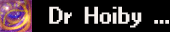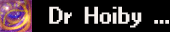|

HOME
FREEWARES

HobRes32 2.8.2 (NEW)
CatchColor 1.0.11 (NEW)
OpenGL Infos 1.13
Explorer Patch (256 colors TrayIcons)
HobComment Explorer Extension
HobComment XP Shell Extension
Mouse Jail
Who Lock Me ? 2.0
LockWindows
ATI Wonder Remote - BSPlayer Plug'In
GoTo Shared v1.0
SVNSync v1.4
SVNSync Explorer Extension v1.0.2
Hob New Project Wizard v1.0
WinCRC v1.2
FolderContextMenuEx v1.0
LockComputerOnBoot v1.1
SimpleShot v1.0
NetClipboard v1.0
NoWinKey v1.0.2 (NEW)
ClipboardCleaner v1.0.0 (NEW)
BOARD GAMES

Kings and Things
RESOURCES

Small Font 6x10 for LCD Monitor
ARTIFICIAL INTELLIGENCE

Spirops IA Toolkit
Spirops Crowd Toolkit
WORK WITH ME ?
WORK WITH MY FRIENDS ?
CONTACT ME
|

|
|
Tools
 |
|
|
Application

|
Application

|
Application

|
Windows Patch

|
Application

|
Application

|
Application

|
Application

|
Application

|
Plug'In

|
Application

|
Application

|
Application

|
Visual Studio 6.0 Addin

|
Application

|
Application

|
Application

|
Application

|
Application

|
Application

|
Application

|
|


Lock Computer On Boot v1.1
| To download this freeware |
 |
|
|
Dr. Hoiby is the author of this little tool.
All Dr. Hoiby's Freewares are certified without Java, without .NET and without any Virtual Machine Code.
He can be reached at webmaster@dr-hoiby.com.
|
What is LockComputerOnBoot ?
Aren't you annoyed to wait for your computer to start every morning?
LockComputerOnBoot will automatically log in your computer after the boot and lock it right away. Then, your computer will continue to start all your applications in background.
This tool is HIGHLY RISKY. If the tool is not correctly installed your computer will not boot anymore.
How to install it ?
1) Check that the Registry Key : [HKLM\SOFTWARE\Microsoft\Windows NT\CurrentVersion\Winlogon] contains Userinit = C:\Windows\System32\userinit.exe, 2) Append to the Userinit Value "C:\Windows\LockWindows.exe" .
(You don't have to install LockWindows.exe in C:\Windows\, it's just an example).
The result MUST look like :Userinit = C:\Windows\System32\userinit.exe,"C:\Windows\LockWindows.exe" 3) Activate the AutoLogon feature (with Tweak UI for example)
This freeware is a risky beta version.
Dr Hoiby. -- January 24th, 2010 --
|
F.A.Q
| |
| Title: Fix and ask. |
[2011-03-28] |
|
Greetings,
Just a question. Is there any more in this .exe file than I run the rundll with the lock parameter?
As I see, if something goes bad there is a way to boot the machine into a live environment then fix the registry. |
| Waiting Answer | | |
| Title: How does this work exactly? |
[2021-04-30] |
|
| Does it load programs and all during the OS is booting? Or when it normally starts loading the login screen? Very cool idea, but I'd like to know when exactly it starts loading things in the background. |
| Waiting Answer | | |
| Title: Stuck at home, want to have fun? |
[2021-07-06] |
|
Miss Delhi Escorts are serving you lots of categories in Mysore Escorts Females are Seductive and beautiful call girls to just make your whole day romantic.
https://bit.ly/3j9tsUo |
| Waiting Answer | | |
| Title: ij.start.cannon |
[2022-02-09] |
|
| Some factors need to be in mind while choosing an inkjet printer for you. Later, you can easily set up your Canon printer through drivers from wireless connection, USB, and a few components. |
| Waiting Answer |
|
|