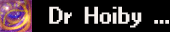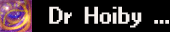| |
| Title: Compatible to Windows XP SP2? |
[2008-03-28] |
|
Hello,
I tried your tool with a german game named "Transport Gigant" (english version s. th. like "Transport Giant"), but id did not worked.
So, my system is Win XP SP2, Radeon 2900 XT with Catalyst 8.3 .. but I think graphics is not relevant, its the system that does this job - or ignores it.
Regards,
Nicolas |
Sorry about that :(
I'll try this game ... | [2008-03-29] | |
| |
| Title: Esacpe Key |
[2008-10-01] |
|
Can you make an escape key like ctrl+alt ?
This would allow the mouse to escape the jail, and move into the other screen. And if you clicked it again the mouse would be jailed again.
This would be awesome! |
| Waiting Answer |
| |
| Title: It´s a long time gone |
[2008-10-19] |
|
| Ità now real a beta |
| Waiting Answer |
| |
| Title: Sorry |
[2008-10-19] |
|
The Readme in the zip is from HobComment Explorer Extension, I m thinking I dd not need that for this program
thats reight? |
| Waiting Answer |
| |
| Title: VISTA |
[2008-12-08] |
|
| Compatible? |
| Waiting Answer |
| |
| Title: Doesn't seem to work anymore |
[2009-02-14] |
|
1st, the readme doesn't appear to be for MouseJail.
2nd. I can't get it to work on any of my games on a Windows Vista 64 bit computer.
I know that it use to work when I had Windows XP and used it ages ago, would love to see it work with Vista for games such as Rise of Nations which doesn't contain my mouse, and the upcoming Grand Ages: Rome |
| Waiting Answer |
| |
| Title: Thanks! |
[2009-11-14] |
|
| Amazing! Worked on Window 7 64bit running Command and Conquer Generals: Zero Hour, thanks a lot =D |
| Waiting Answer |
| |
| Title: Nike Football Shoes |
[2010-01-25] |
|
| In the Nike Free 3.0 7.0 collecting cards, the most valuable card is the jordan card, it is now priced for over Nike Shocks shoes 2000 dollars. Welcome to http://www.nikedirect.net/ |
| Waiting Answer |
| |
| Title: Incorrect 'Install.txt' |
[2010-01-25] |
|
The 'Install.txt' file included with 'Mouse Jail' is "CommentExt v1.0.4"
Please revise the MouseJail001.zip, to include the correct file.
Thank you |
| Waiting Answer |
| |
| Title: Awesome |
[2010-07-09] |
|
Dude you rock. I have dealt with the problem for years by just turning off the second monitor.. Finally had it. Started playing Baulder's Gate II again and had this problem. Searched the tubes and found your site.
Granted, as comments below say, the readme doesn't make sense and probably isn't even related. But it's not rocket science to figure out.
To users below, ignore the readme. Just use the exe. Create a shortcut for your game with "mousejail.exe C:\game\game.exe"
To the person saying it's not compatible with Steam games etc... You need to make sure you didn't add it to a launcher. IE, it will work on the menu for the game but not the game. Verify using task manger, what the exe of the game is while it's running. Make sure your short cut points to that, not the launcher.
In my case, I first modified the shortcut for Baulder's Gate II, well that works just fine for the launcher, but not the game which is blmain.exe vs baulder.exe that the shortcut points to. Created a new shortcut for "mousejail.exe C:\Games\BLII\blmain.exe"
Works perfectly in Windows 7 x64. Being this app is from 2002.. Bad ass.. Thanks again, if you even see this.. ;-) |
| Waiting Answer |
| |
| Title: Coming to you from 2010!! |
[2010-09-03] |
|
Released in 2002 (or so) and its still one of the, if not the only, software out there that locks the mouse to the primary screen. I thought every game developer out there would realize that a lot of people have dual screen setups, but apparently only a few does this.
Thank you very much for this, I had to turn off my screen for a few days because of the mouse escaping the primary screen. |
| Waiting Answer |
| |
| Title: trouble installing on XP |
[2011-01-07] |
|
| how do i install this program on XP? my properties page looks nothing or even similar to what you have above. help? |
| Waiting Answer |
| |
| Title: Windows 7 |
[2011-03-10] |
|
Windows 7 users.
If you receive a "Not a valid folder/path: error" Its because you have done this...example from my Icewind dale game.
"MouseJail.exe C:\Program Files (x86)\Black Isle\Icewind Dale\IDMain.exe"
Put the MouseJail.exe BEFORE the " and it will auto change to this....
C:\Windows\MouseJail.exe "C:\Program Files (x86)\Black Isle\Icewind Dale\IDMain.exe"
then it shall work. Hope this helps |
| Waiting Answer |
| |
| Title: nothing new |
[2011-07-07] |
|
i guess. he isn't updating.
guess i am lucky i found a simiar alternative.
at 10005.webs. com
same thing. just works better. little messing around |
| Waiting Answer |
| |
| Title: Custom Location |
[2011-07-27] |
|
In case you get the folder location not valid error, this is what I did:
I put the mousejail.exe file into a place in Program Files, and made a shortcut to it from the desktop. Then I edited the shortcut to add the game's path:
"C:\Program Files (x86)\_OtherApps\MouseJail.exe" "C:\Program Files (x86)\_Games\Sims 2\Sims 2 Double Deluxe\SP4\TSBin\Sims2Launcher.exe"
Works on Win7 x64 |
| Waiting Answer |
| |
| Title: alternate is better |
[2011-08-04] |
|
agreed' the alternate is simpler
and shows up. that its active, works wonders with steam! |
| Waiting Answer |
| |
| Title: Thx |
[2014-03-02] |
|
| Just Thank you for this. Correct my dual screen problem for baldur's gate PERFECTLY. Keep going |
| Waiting Answer |
| |
| Title: Works great on Windows 7 |
[2014-07-02] |
|
Thank you so much for this tool. I recently wanted to play Majesty 2 again on my new Dual monitor computer, only to constantly click on things outside the game whenever I tried to view things on the left side of the map.
Also thanks to the person with info on installing this app to a custom location on the computer. I was nervous about installing this right in the windows folder. |
| Waiting Answer |
| |
| Title: : ( |
[2014-12-02] |
|
| Doesn't do anything. |
| Waiting Answer |
| |
| Title: Works on Windows 7 until you tab out of the game. |
[2015-07-24] |
|
| Once you tab out and back into the game the mouse escapes jail. |
| Waiting Answer |
| |
| Title: Still working on Windows 10 |
[2017-04-12] |
|
| Used this to fix my mouse capture issue with Baldur's Gate II. Works flawlessly! |
| Waiting Answer |
| |
| Title: Fallout 4 and Windows 10 |
[2018-09-09] |
|
Thank you! It works.
I used this:
"D:\Games\Fallout 4\MouseJail.exe" "D:\Games\Fallout 4\Fallout4.exe" |
| Waiting Answer |