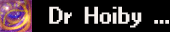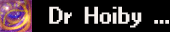| v1.0.11: 2018, October 21 : | Add OpenGL C format : ex: {1.00f, 0.50f, 0.50f}. |
| v1.0.10: 2018, October 19 : | Add x9 Zoomed Part of the Screen under the mouse. |
| v1.0.9 : 2010, January 24 : | Support Windows 7. (Mouse Button Inverted). |
| v1.0.8 : 2008, March 23 : | You can now display a palette and choose a color on it. |
| v1.0.7 : 2007, January 26 : | 15bit RGB/GBR and 16bit RGB/BGR output added. |
| v1.0.6 : 2007, January 20 : | Float format for RGB added (between 0.0f and 1.0f). |
| v1.0.5 : 2006, April 23 : | WinXP Patch : Hide the CatchColor Window from TaskBar. |
| v1.0.4 : 2002, November 10 : | Reloads TrayIcon after MS Explorer Crash. |
| v1.0.3 : 2002, August 22 : | Decimal format for RGB added. |
| v1.0.2 : 2001, July 3 : | Executable smaller (13KB). |
| v1.0.1 : 2001, May 17 : | Now convert to Lab (sRGB IEC61966-2.1). |